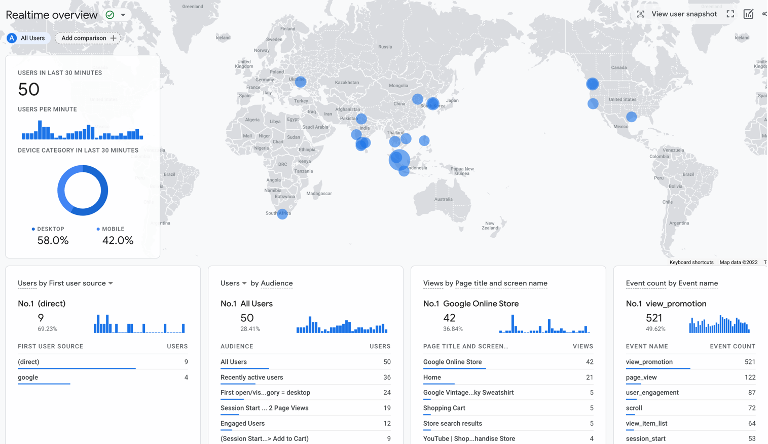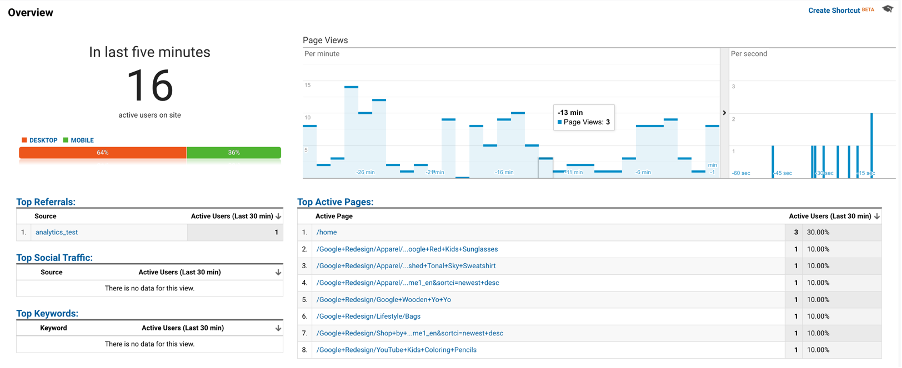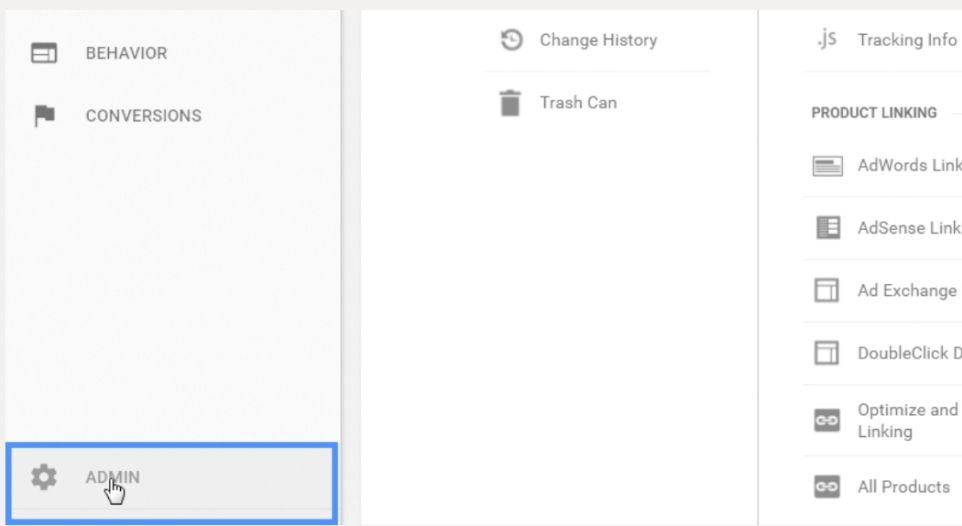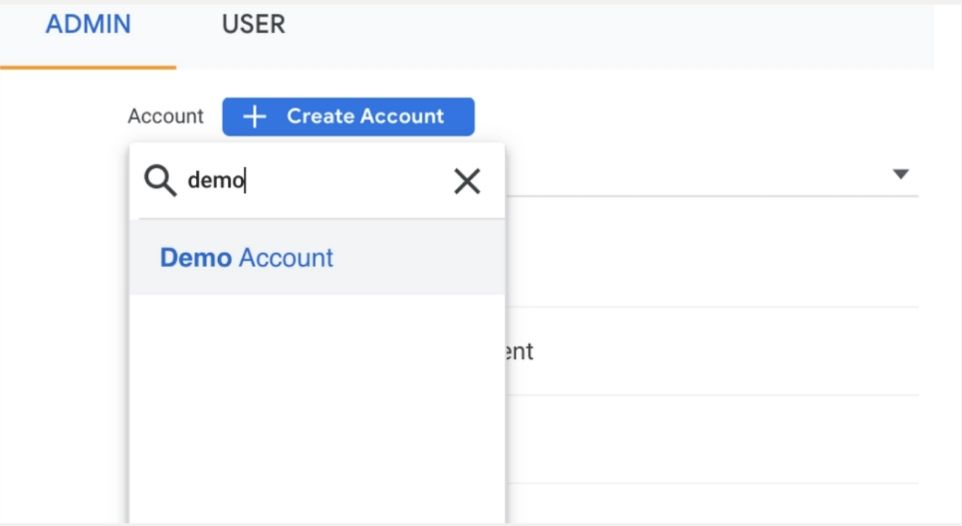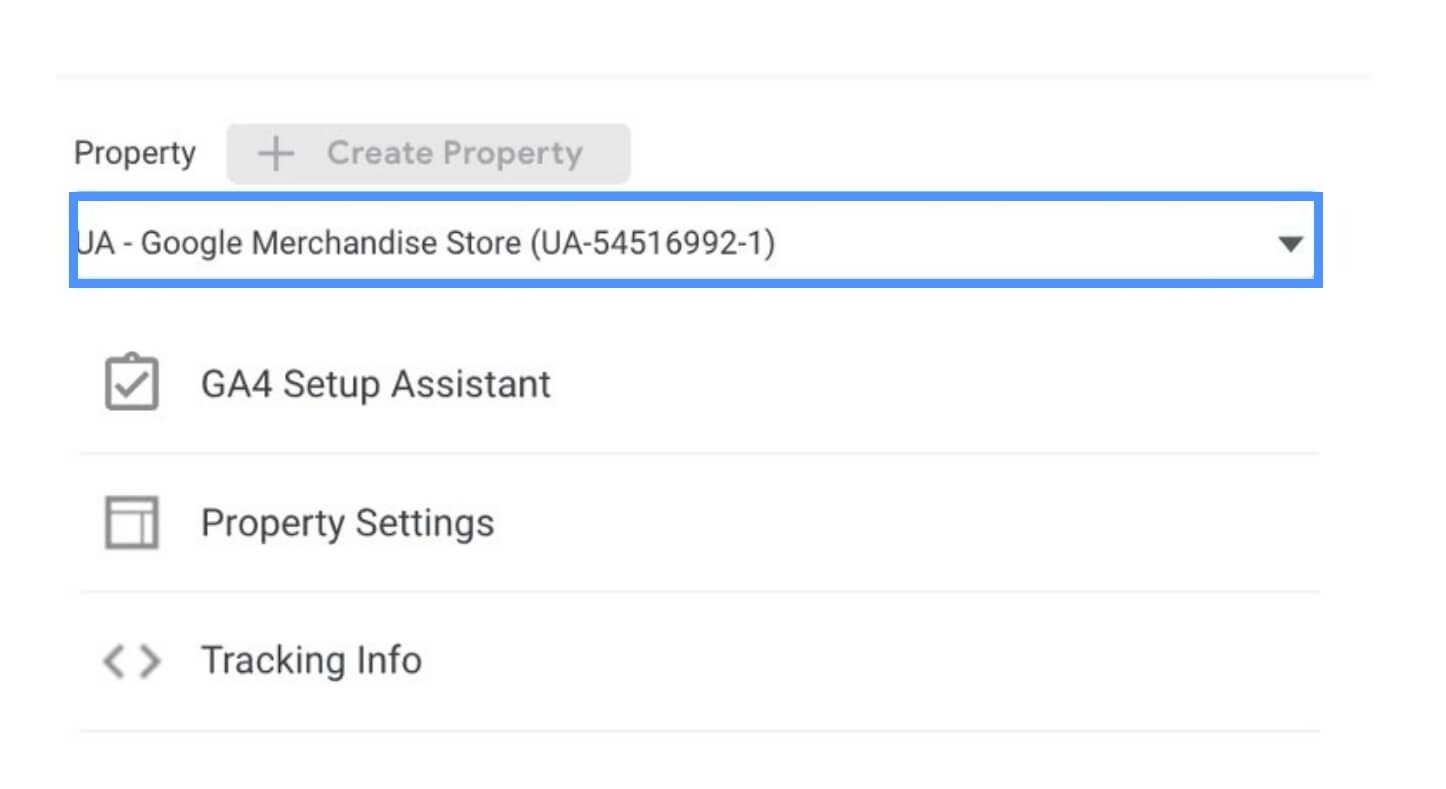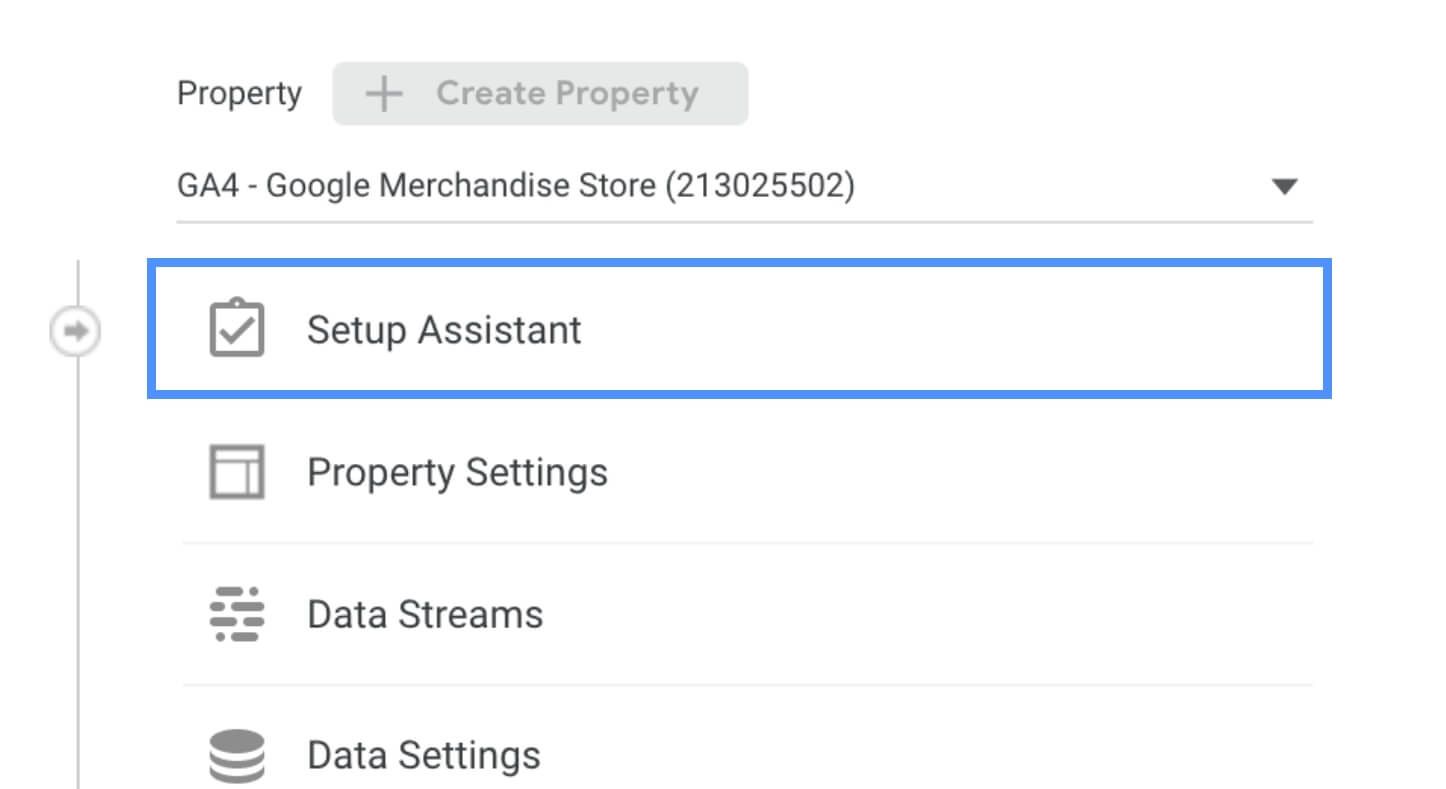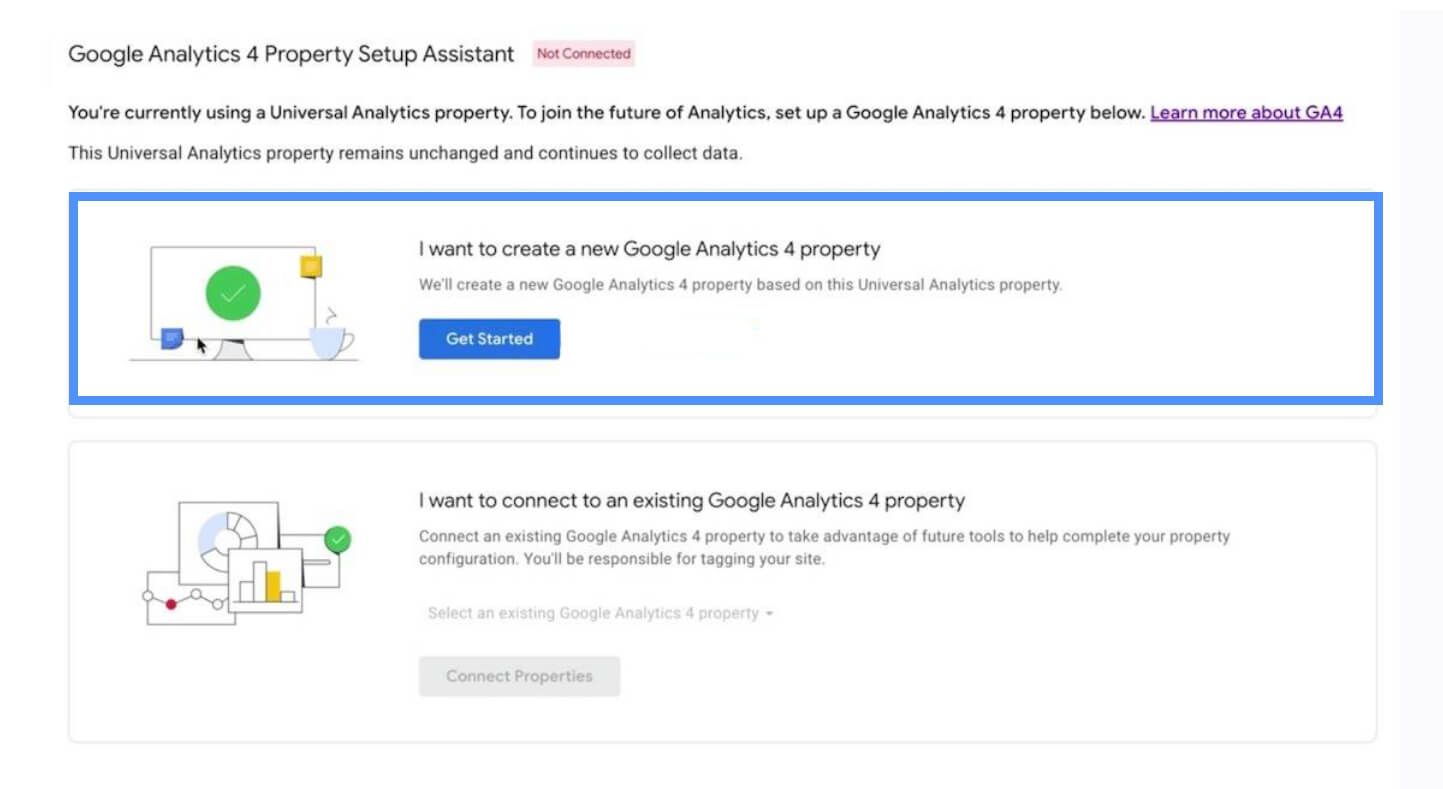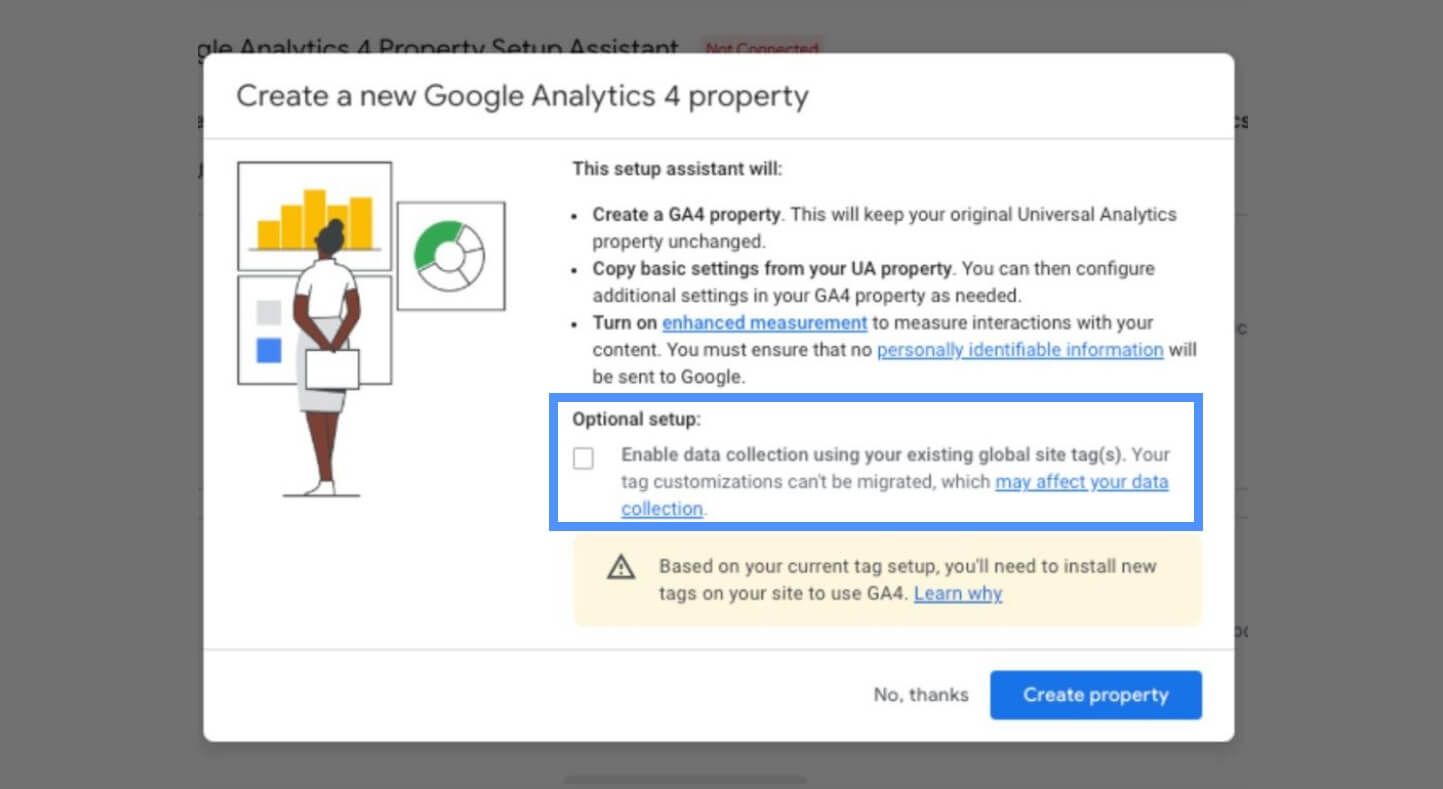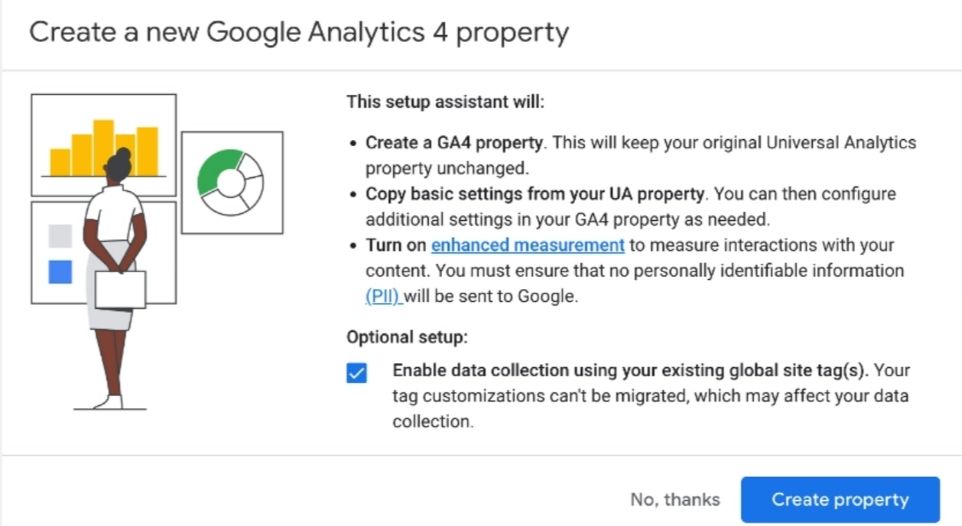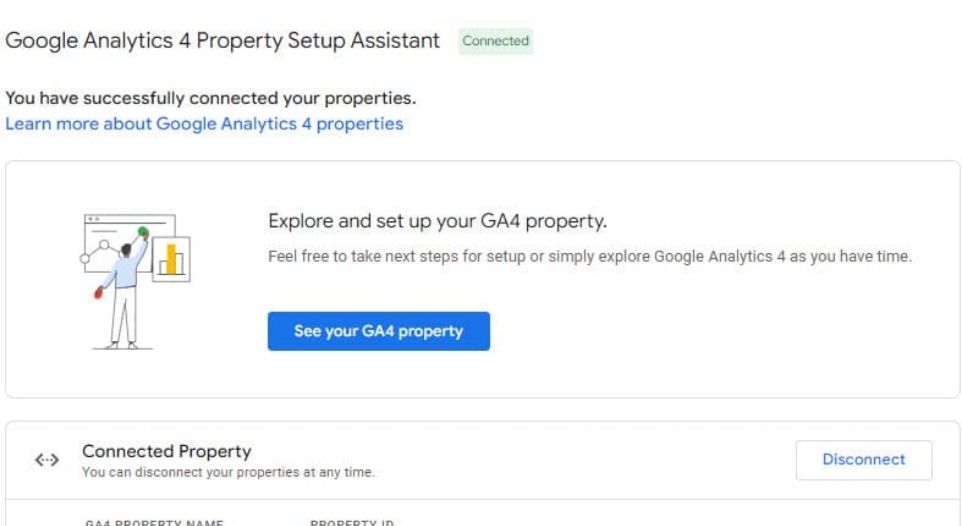Ultimate Google Analytics 4 (GA4) Guide
What does GA4 have in store? Our ultimate guide to migrating from Universal Analytics to Google Analytics 4.
Date published: 25 August 2022 Updated: 10 October 2024
As you are probably aware, the current website data platform, Google Universal Analytics, will stop tracking data from 1 July 2023.
If you haven't already, we recommend you set up your GA4 account as soon as possible, enabling you to collect data on both UA and GA4 platforms until July. This gives you time to familiarise yourself with the GA4 platform before Google Universal Analytics retires. If you’re not sure how to tackle the changeover, or are unsure and how will it impact your data, this guide is for you.
Optima has been monitoring the details about Google analytics since Google first announced that they were sunsetting Universal Analytics (UA) and introducing a new data platform, Google Analytics 4 (GA4). We have compiled this guide to arm you with the important information you need to know about the changeover from UA to GA4. But if you are unsure about your current Google Analytics setup or don’t feel confident in making the transition yourself, don’t panic! Optima are digital specialists who can help you get the most from GA4.
Date for your diary: Google Universal Analytics will stop tracking data from 1 July 2023.
Optima can help you transition to the new GA4 platform – we have included a ‘Migrating to GA4 Set Up Guide’ later in this article to help you get started with the changeover from UA to GA4, but if you’d like further support, please get in touch. We’d be happy to help.
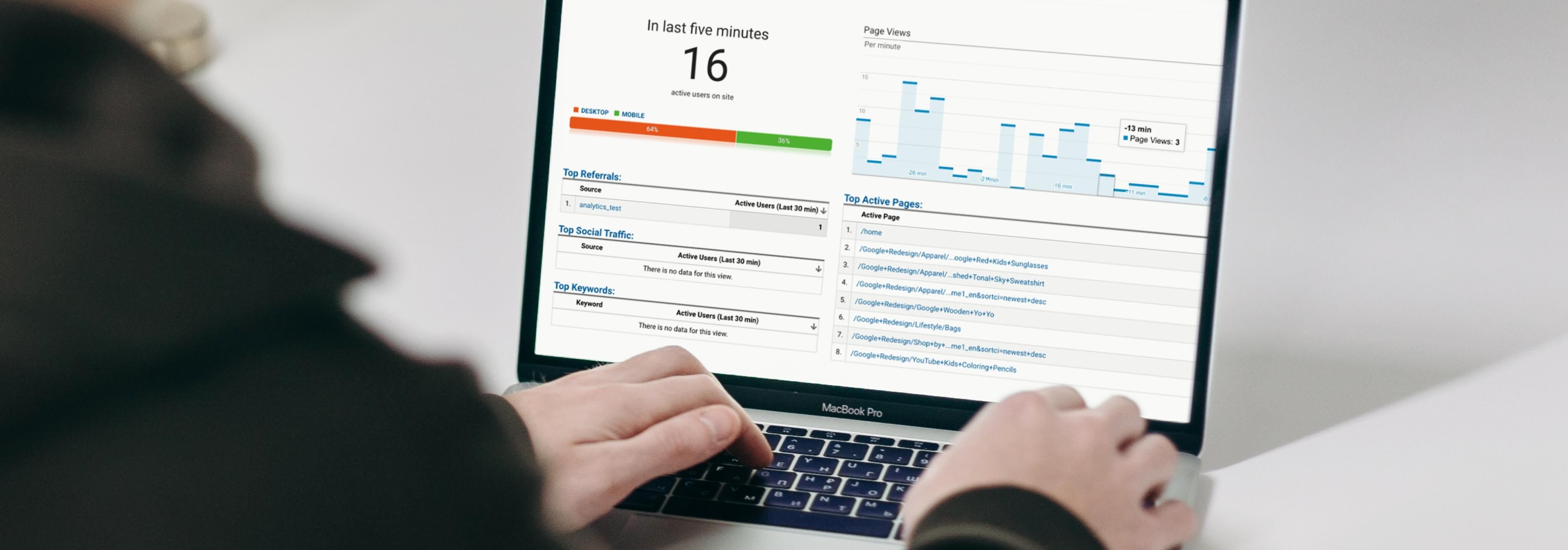
If you are still to make the changeover, first of all – don’t panic!
We’ve already had lots of questions from clients fearful about what the changeover will mean to their current data, so here’s GA4 some FAQs we have compiled to help:
GA4 FAQs:
Google Analytics 4 (or GA4 for short), is a new digital analytics property that Google is supplying. The purpose of the new platform is to replace the older UA property that will be retired in July 2023.
GA4 brings modern-day analytics and reporting to match the forever-changing shift in consumer behaviour. Unlike its predecessor, GA4 will allow marketers, analysts, and business owners the ability to assess the performance of websites but also apps within the same platform.
The team at Google have endeavoured to ensure the user interface hasn’t changed entirely. However, there is a whole new selection of features and reporting tools to get your head around.
Since 2005, Google Analytics has provided website managers with insights into key data about their website. As with anything, throughout the years, Google Analytics has seen many changes but one aspect has remained the same... Google Analytics has be utilised by digital marketing consultants to supplement their SEO, PPC, Social Media, Emails and Content Marketing Strategies.
Yes. From 1 July 2023, the Universal Analytics platform will cease to collect website data.
We recommend you set up your GA4 account as soon as possible, enabling you to collect data on both platforms until July. This gives you time to familiarise yourself with the GA4 platform before Google Universal Analytics ceases on 1 July.
No. Historical data will remain available once Google Universal Analytics stops collecting data in UA properties. Certainly, for the foreseeable future. Some reports state that this data may disappear sometime in the future, but Google has not confirmed this.
Yes, you can for a limited time. Come 1 July 2023, UA will cease to collect data.
However, you’ll still be able to use the UA platform to analyse historical data. In the meantime, we recommend running GA4 and UA synchronously to start building up data in your GA4 account.
At this moment in time, no. The main reason is that the platforms use entirely different data models. Perhaps, Google may be able to accommodate this by the time UA is retired in July 2023, but it’s not currently possible. If this changes, we’ll keep you posted, but in the meantime, we recommend getting your GA4 account set up as soon as possible to record data. However, once Google Analytics stops collecting data in UA properties, historical data will remain available.
It’s pretty straightforward, and we’ve created the Migrating to GA4 Set Up Guide to help you, but as ever, if you’d like support, please get in touch. We’d be happy to help.
GA4 delivers smarter insights into customer behaviours through machine learning that will benefit all businesses. The new tools future-proof the platform with tighter privacy controls and support data collection from multiple platforms, allowing you to see more details of a customer’s journey.
GA4 is free for all to use. However, like UA, there are paid options available.
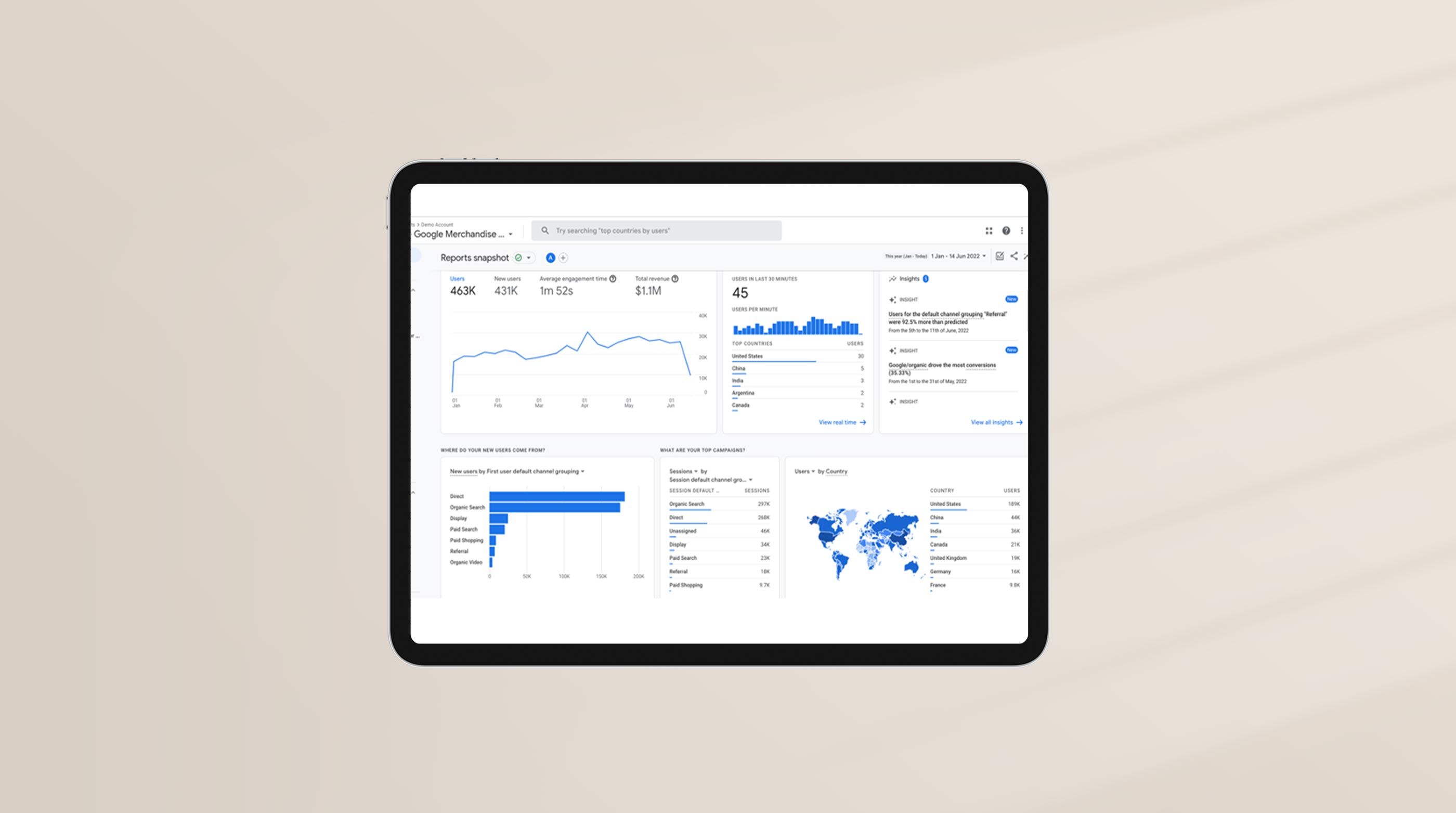
Optima can help you transition to the new GA4 platform – we have included a ‘Migrating to GA4 Set Up Guide’ later in this article to help you get started with the changeover from UA to GA4, but if you’d like further support, please get in touch. We’d be happy to help.
We’ll now look at some of GA4’s features in detail...
Privacy Controls
When UK GDPR came into effect on 1 January 2021, how websites acquire and store data also had to change. Users had to consent to cookies to track their interactions with websites. GA4 will look to reduce cookie dependency to gather certain events/data.
Instead, GA4 will utilise machine learning to provide extensive predictive insights. So the first benefit will be fewer cookie accept notices, which I’m sure everyone will agree is not a bad thing.
A move away from session-based metrics
UA is a typical session-based model whereby data is collected and reported within a defined timeframe. In contrast, GA4 enables a more detailed reporting process by utilising a more event-driven model.
New automatically collected web events have been added in GA4 including:
- click is triggered when a user clicks a link
- video_campaign is triggered when a user finishes watching an embedded YouTube video
- video_progress is triggered when an embedded YouTube video progresses past 10%, 25%, 50%, and 75% duration time
- scroll is triggered when a user reaches the bottom of a page – it is also possible to track scroll depth (25%, 50%, etc) with a little more configuration
- file_download is triggered when a user clicks a link which results in a file download
- page_view is triggered each time a user loads a new page or the active site changes the browser history state
- and many more events
Similarly, new app-only events have also been added:
- ad_click is triggered when an app user clicks on an ad within the app
- ad_impression is triggered when a user views an ad
- app_remove is triggered when an app is uninstalled from an Android device
- app_store_refund is triggered when Google Play successfully refunds a user
- and many more events
Multi-platform tracking
As technology and consumer behaviour have evolved, web users are active on multiple devices – mobile, tablet, desktop or apps. Previously, using UA to track users across the web and apps was a difficult task. GA4 is here to fill the gap in cross-platform tracking. GA4 launches with the ability to combine data from websites and apps into one digital marketing resource
The method of how Google acquires this data is achieved through a concept known as unique user IDs, which are distributed through an app or website login. So, when you migrate to GA4, you’ll be able to analyse the entire customer journey across multiple platforms and examine acquisition, engagement, monetisation, and retention data.
GA4 brings a whole new dashboard
Perhaps one of the most exciting features of GA4 is the introduction of a new, fully customisable dashboard. When you first log into GA4, this is instantly noticeable.
In the top right-hand corner, you’ll see a graph icon. If you click on that, you open the ‘Insights’ tab. This allows you to obtain analytics from predefined questions. Questions include but aren’t limited to:
- “How many users did I have last week?”
- “What are my top pages and screens by views?”
- “On what days do I get the most users?”
- “What are my top countries by revenue?”
- “Compare revenue, users from organic search vs paid search”
- “Trend of monthly users last year”
- “Revenue by devices this year”
- “What are my best-selling products?”
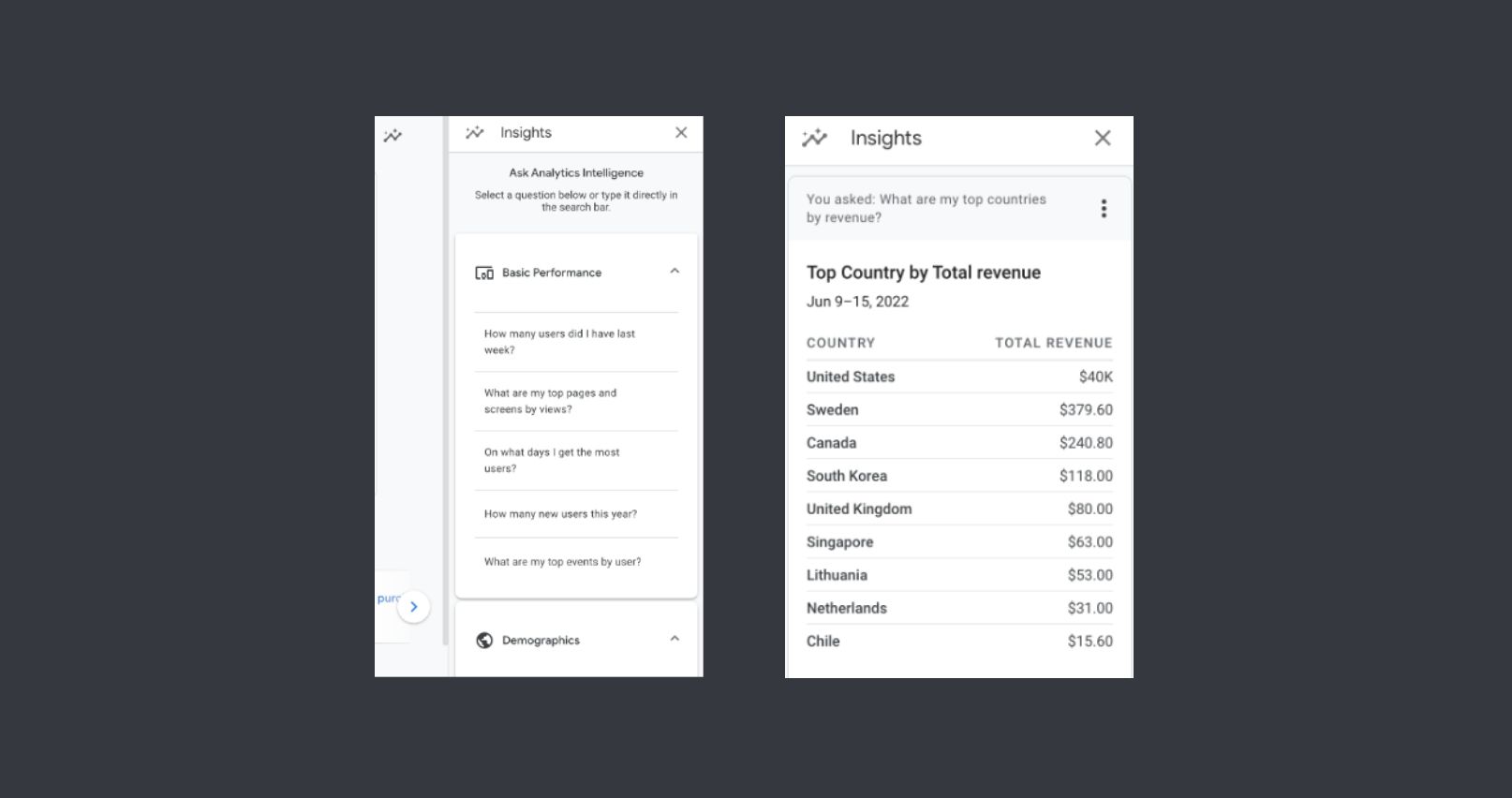
More in-depth analysis via predictive insights
At the bottom of the GA4 dashboard, you’ll notice some valuable predictive insights generated by Google’s machine learning technology.
UA is limited in a sense when it comes to analysing consumer behaviour on websites. But GA4 has exerted advanced data analytics through predictive metrics to enhance your data-driven strategies.
These metrics include:
- Predicted revenue – the revenue that is forecasted from website conversions within the forthcoming 28 days from a user that was active on the website within the previous 28 days
- Purchase probability – the probability which Google’s machine learning has derived to predict the likelihood that a user who has been active on the website within the last 28 days will take a specific conversion activity within the upcoming seven days
- Churn probability – the probability that a user who has landed on an app or site within the last seven days will not be active in the next seven days
With these analytics features, you’ll be able to create an audience segment based on predictive behaviours and correlate this data with Google Ads or even social media so you can get ads in front of your target audience.
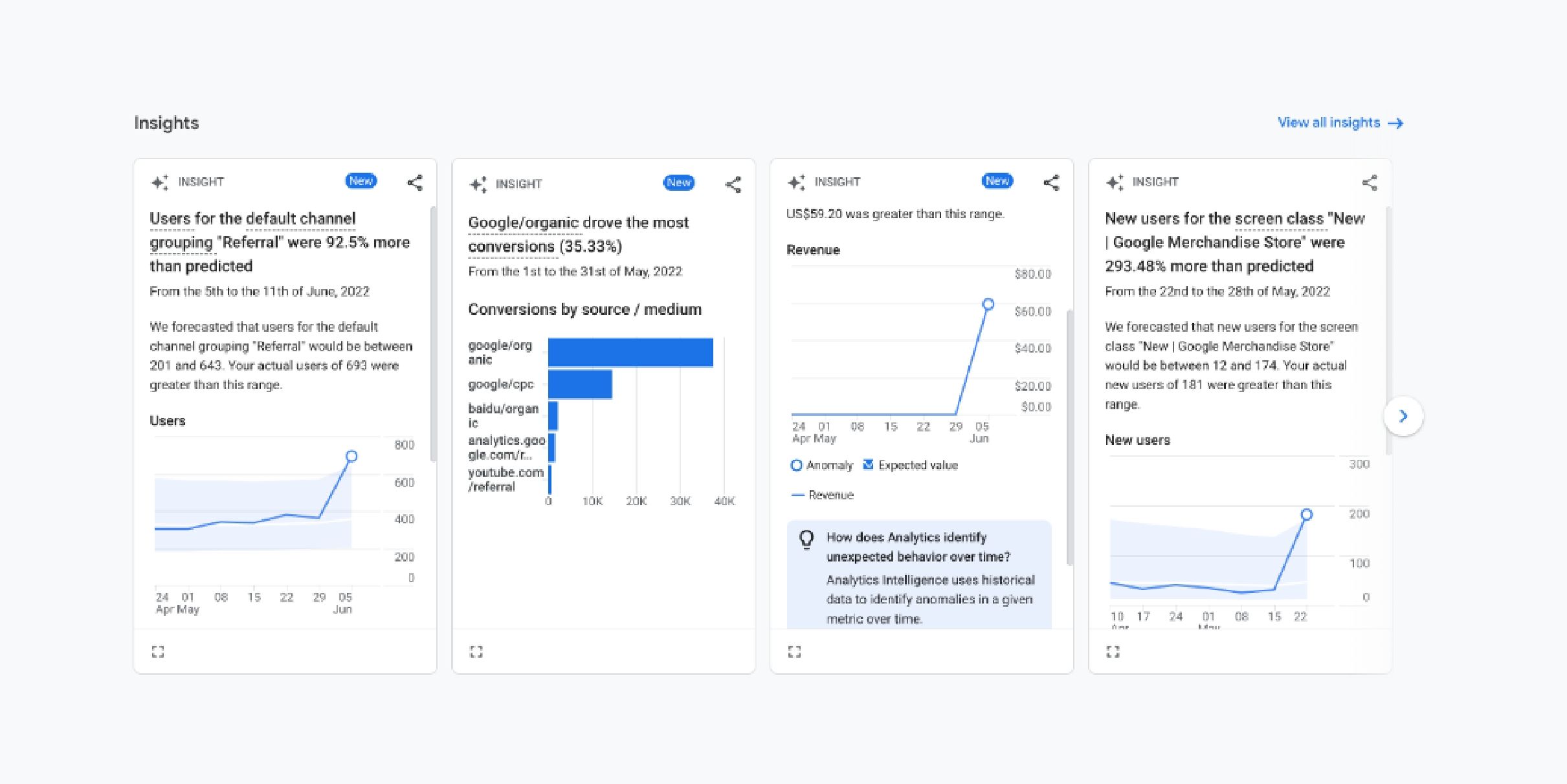
Need help setting up GA4?
What all this means - the real-world benefits of Google Analytics 4
Enhanced customer journey tracking
GA4 goes beyond the capabilities that UA provided us. The path exploration tool provides more insights, including the ability to analyse:
- Looping behaviours that would suggest an error with the website whereby users are becoming stuck.
- The most popular pages users visit after landing on the home page.
- The effects of an event or actions of an app/website user.
Consumer behaviour constantly shifts in the digital marketplace, meaning users visit numerous brand-owned digital platforms in their customer journey. GA4 provides one of the main advantages over UA by allowing us to analyse the path users take through multiple platforms.
A more user-engagement-focused platform
GA4 provides the capability to collate more data and has addressed the need for more user-centric reporting.
Previously in UA, we all became accustomed to the standard Audience, Acquisition, Behaviour, and Conversion options. These have subsequently been revised with a Lifecycle menu encompassing the following reporting topics: ‘Acquisition, Engagement, Monetisation, and Retention’.
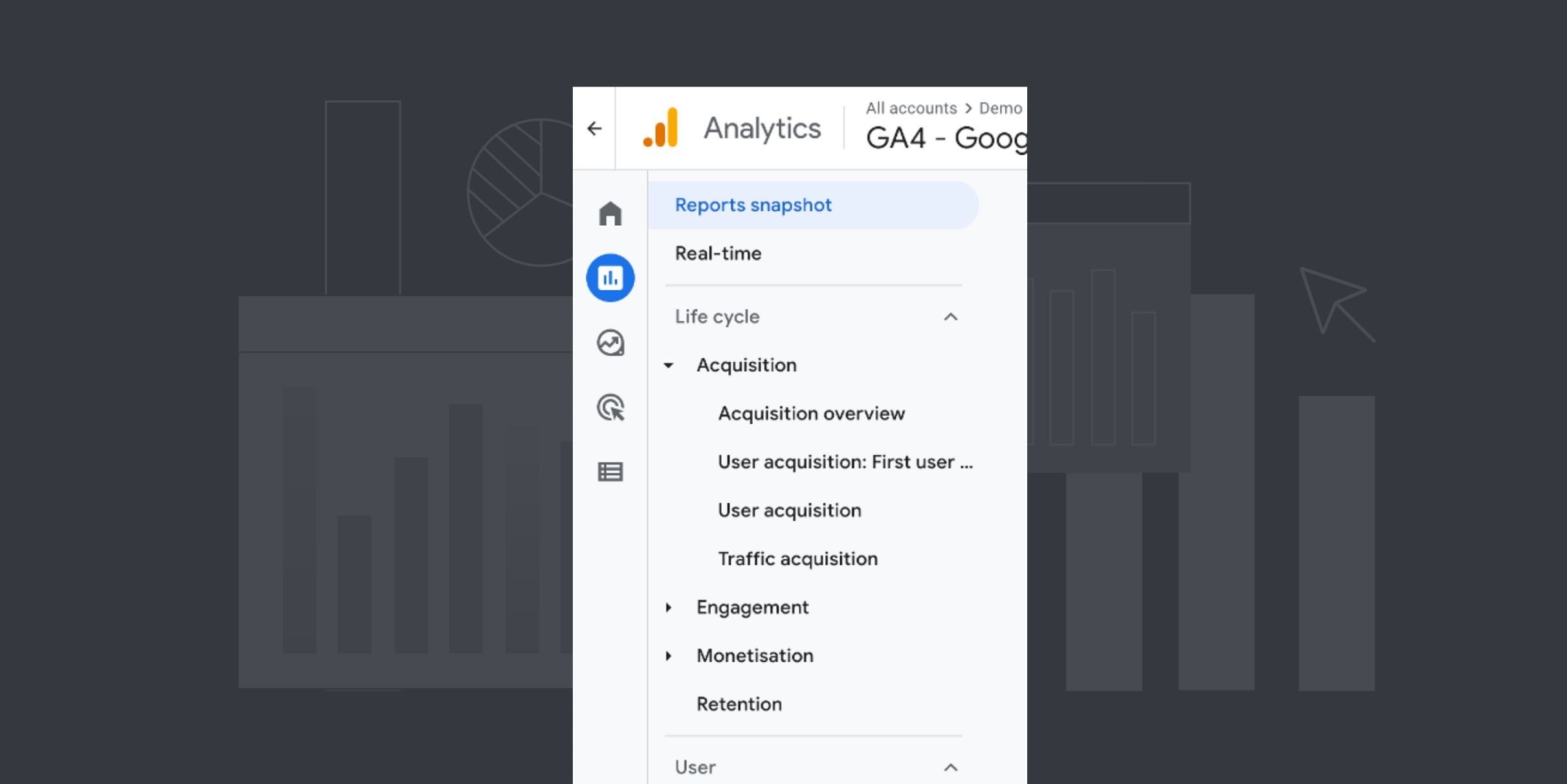
Set up goals and events with ease
Implementing goals and events has become easy. With GA4, you can add this extra reporting layer to develop a robust and data-driven strategy to move a business/website forward.
At Optima, we already used goals and events to supplement our reporting; however, with GA4, gathering refined behavioural data will require minimal effort to insert and edit code. From the moment you transition from UA to GA4, you’ll be able to utilise this streamlined goals and events function.
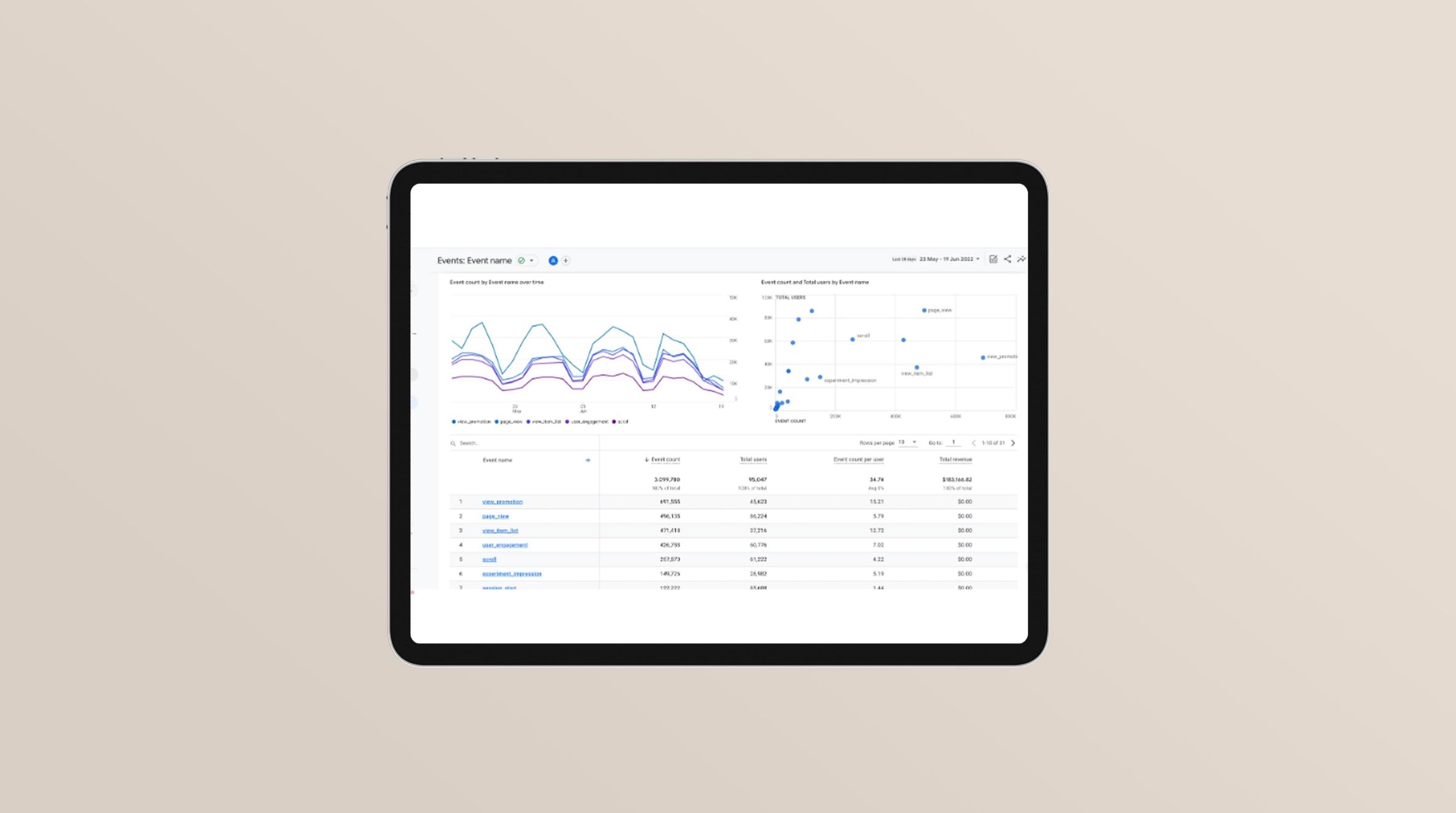
Improved reporting capabilities
The evolution of additional data visualisations and reports has also received a new lease of life alongside the dashboard revamp. Google has put together a very helpful template gallery which can be used to make reporting more straightforward. We can look at data such as:
- Funnel exploration provides analysis of the user journey with breakdowns of data to truly understand the funnel of a website. In essence, this reporting option enables us to understand website users’ steps to complete a task (purchase, download etc.). The reporting tool allows us to see whether these steps are being achieved. If it’s the latter, we can see where the funnel has stopped working so we can ensure to fix the funnel to entice more conversions.
- Segment overlap is a convenient tool for visualising how different segments are related. We can compare demographic, geographic and behavioural data to create bespoke insights.
- Cohort exploration a cohort is a group of users who share a common characteristic. Cohorts are created based on the users’ acquisition date, an event, transactions or conversion. GA4 provides insights into the behaviours of groups of users who satisfy a selected inclusion and return criteria detailed below.
Cohort inclusion:
Defines a user’s initial condition to be included in a cohort.
- First touch (acquisition date): the first time a user visits your website or app.
- Any event: the first event for the user within the exploration date range.
- Any transaction: the first time the user had a transaction event within the exploration date range.
- Any conversion: the first time the user had a conversion event within the exploration date range.
- Others: a specific event triggered by the user.
Return criteria:
Defines the returning condition a user must meet to be included in a cohort.
- Any event: the user has at least one event within the exploration time period.
- Any transaction: the user has at least one transaction event within the exploration time period,
- Any conversion: the user has at least one conversion event within the exploration time period.
- Others: a specific event triggered by the user within the exploration time period.
During the analytics revamp, Google endeavoured to keep the user interface as familiar as possible. However, anyone who uses Google Analytics will, without a doubt, notice a big difference in the interface, especially with newly developed visualisation and reporting tools.
One visible difference is the advanced real-time dashboard, which has been made more informative. The below examples show how the dashboard has altered across the latest platform.
Google Analytics 4 Set Up Guide
This guide details how to change existing UA properties to GA4 utilising the GA4 setup assistant.
In summary
As you can see, the installation of GA4 is a reasonably straightforward task. However, if you require assistance, please contact us; we’d be happy to help. Optima are digital specialists who can help you get the most from GA4 through enhanced analytics setup.
Are there any alternatives to GA4?
Yes, there are GA4 alternatives that are readily available across the internet, but you'll need to weigh up the pros and cons of these.
While GA4 is a free analytics tool that possesses paid options, there is other digital analytical software to provide websites with this functionality. UA and GA4 offer entirely different data models. Websites are an important resource and the ability to analyse data is quickly is important in monitoring effectiveness. Depending on where your business operates, you will also need to consider privacy laws such as GDPR, PECR, CCPA and more. As such, you need to ensure your chosen platform for gathering website data is complant.
Some alternatives to GA4 include:
- Fathom Analytics
- Matomo
- Panelbear
- Simple Analytics
- Plausible
- Mixpanel
- Amplitude
- Heap
- Adobe Analytics
- Kissmetrics
We continue to monitor the solutions available and would love to hear from you if you have any experiences you'd like to share.